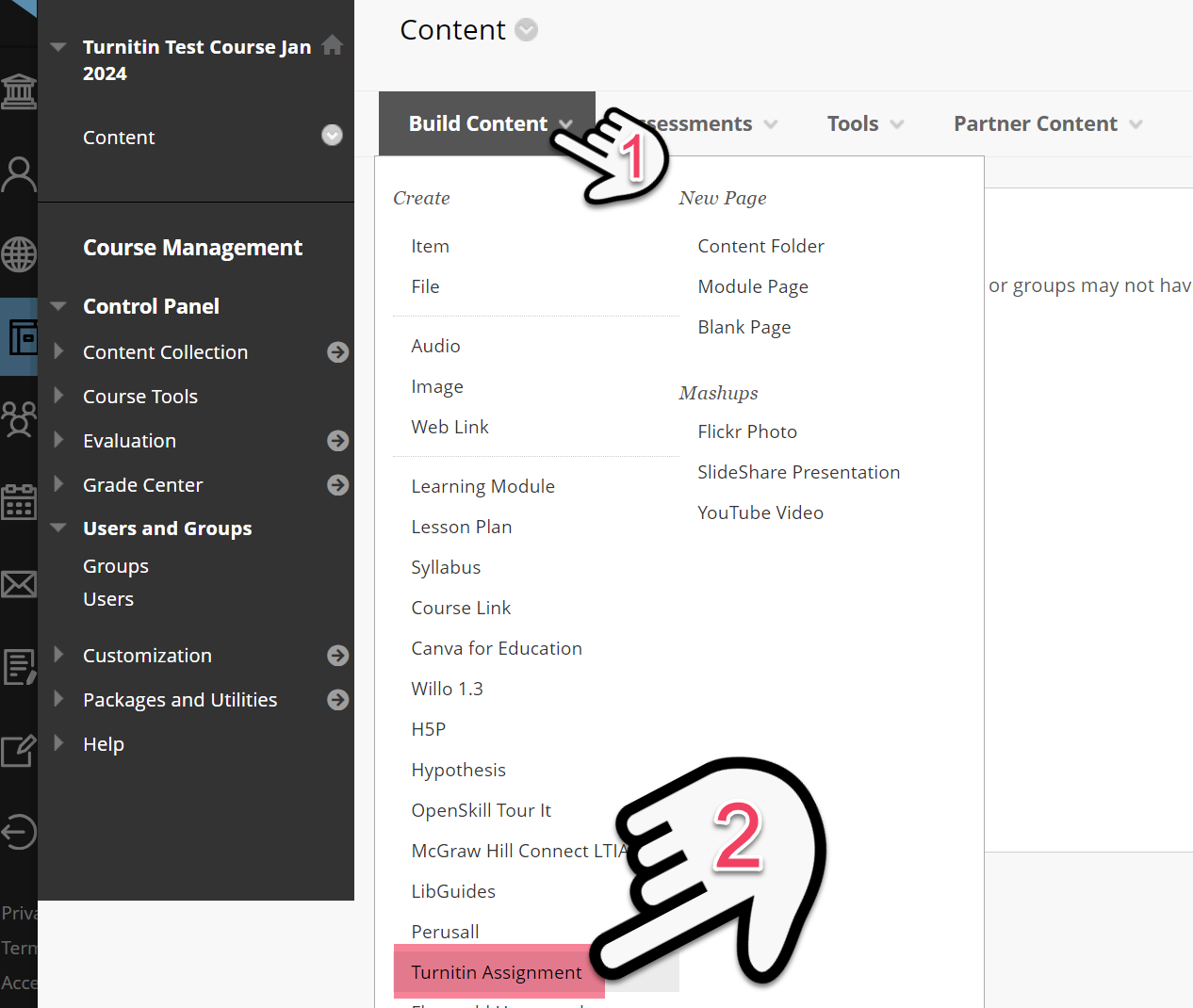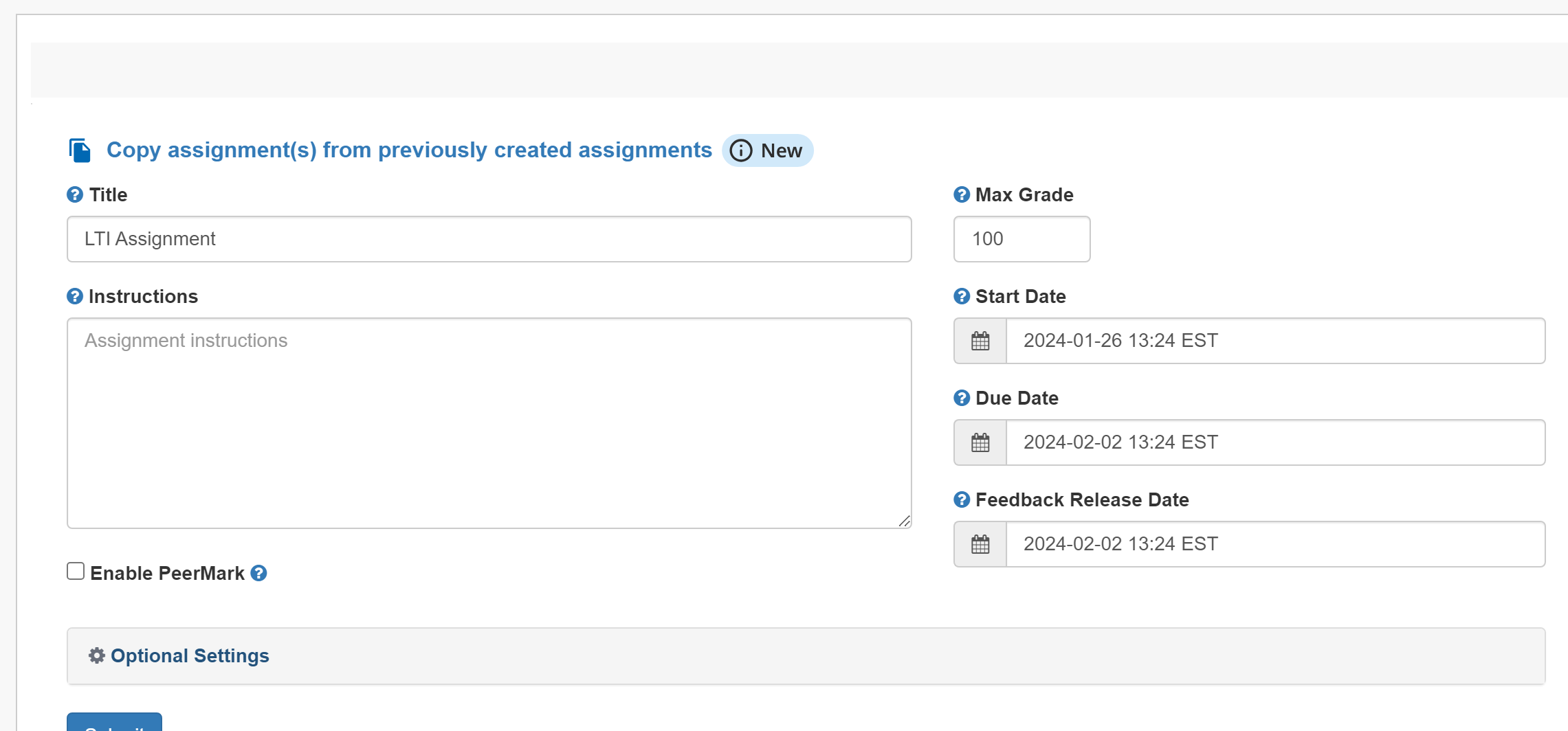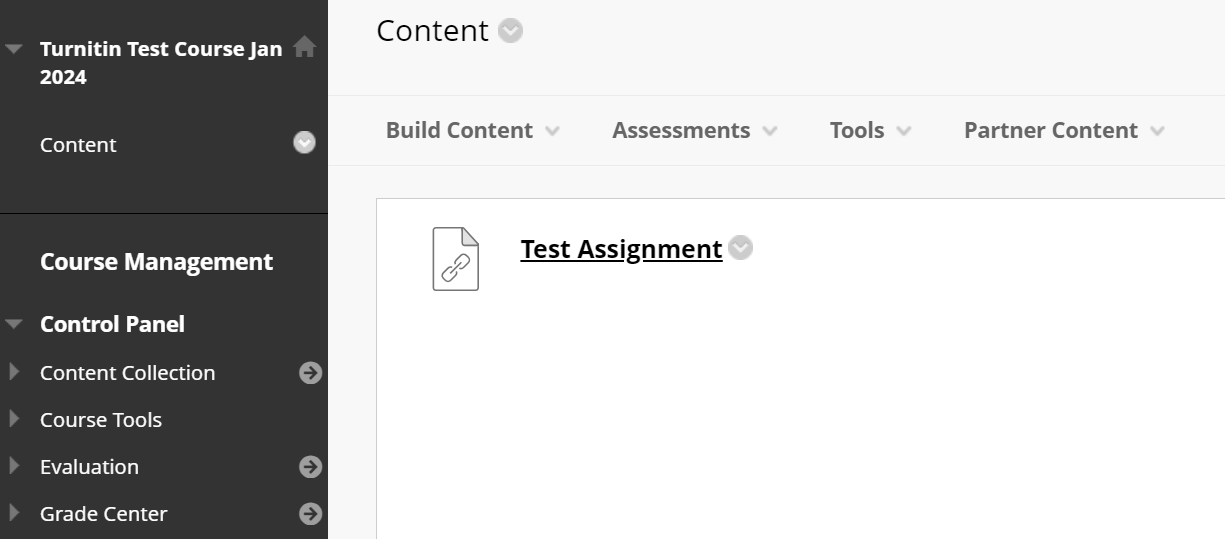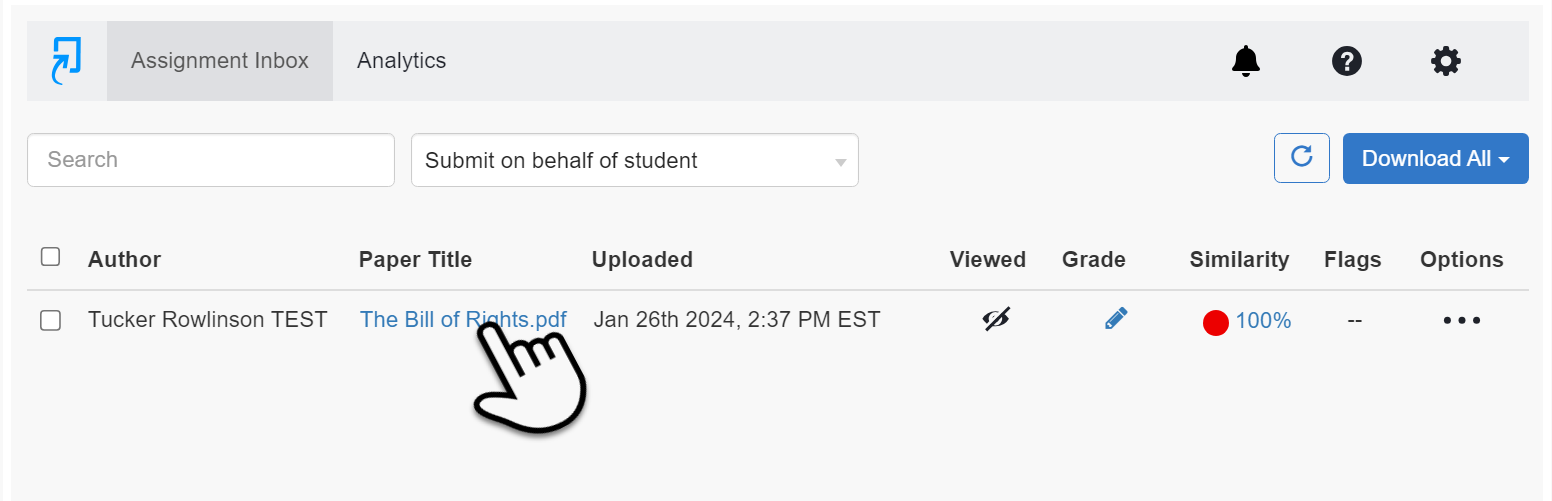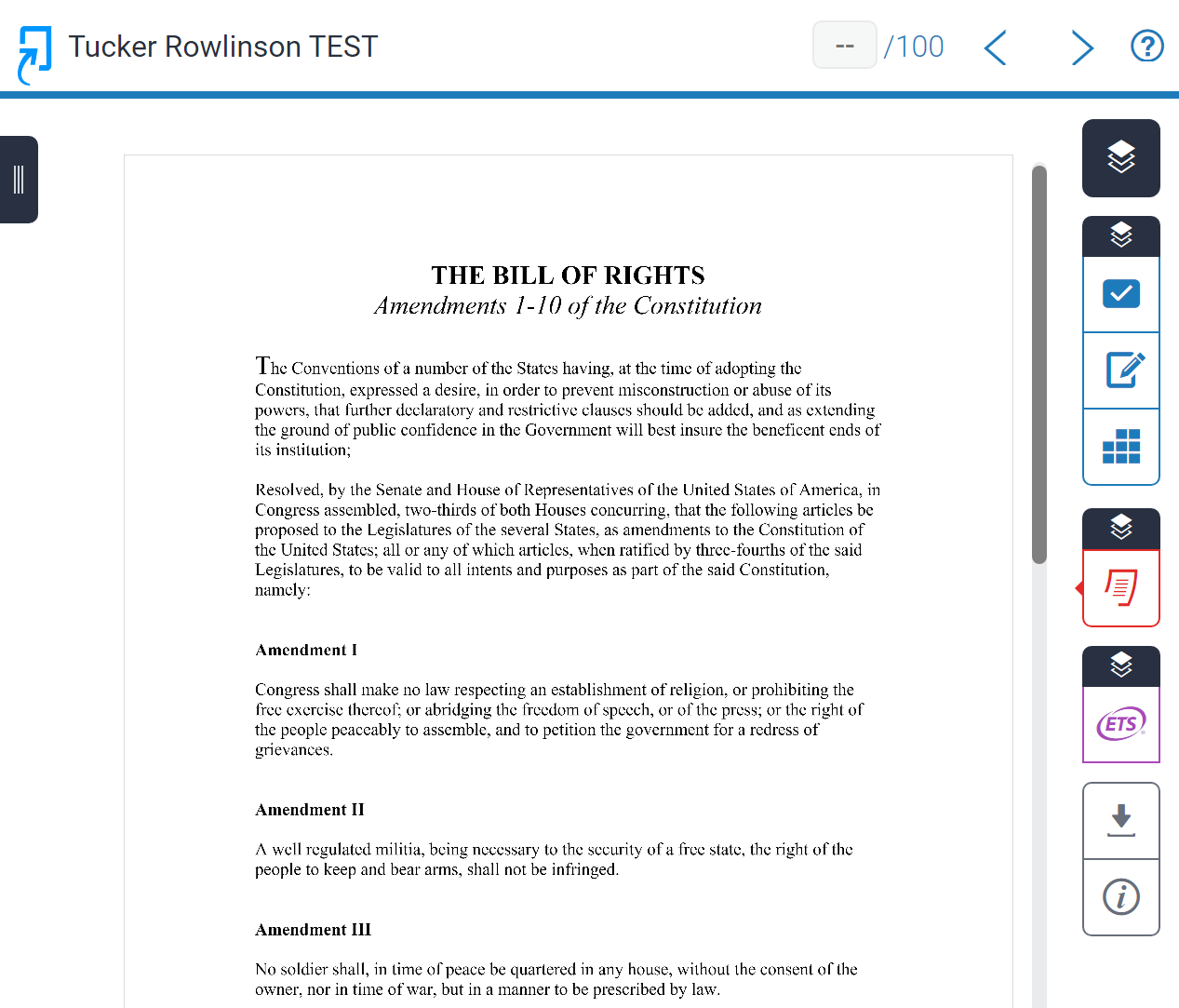Turnitin for Instructors
Turnitin is an academic plagiarism detection system which can be utilized by instructors to help students avoid plagiarism and ensure academic integrity. Submitted work is compared against the world’s largest comparison database to check for originality. This service is integrated directly into Stockton’s Blackboard system.
To view student submissions, first navigate to your Turnitin assignment link. Click on the link to open up the assignment inbox.
To view a submitted assignment, click on the title of a submission identified by the Author's name.
Upon opening an assignment, you'll be shown the Turnitin Feedback Studio interface.
For information about using the Feedback Studio interface, check out Turnitin's helpful documentation as well as the interactive demo linked below.
Stockton Turnitin Usage Guidelines
Using GradeMark
Using PeerMark