Calendly Component
Calendly is a service that can connect with up to six of your calendars to check availability and allow others to request a meeting automatically. The Calendly Component embeds the service onto your web page via a button link or inline embed.
When to use the Calendly component
Use when you want to embed the Calendly service onto your web page to allow others to request appointments.
Usability guidance
A Calendly account is required to use this component.
Implementation
- Open a page in Modern Campus CMS and enter editing mode.
- Place your cursor where you would like to insert a Calendly button or embed.
- From the toolbar, select the component icon
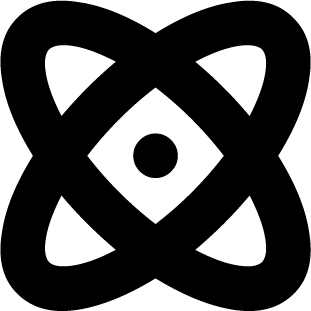 , which resembles an atom symbol.
, which resembles an atom symbol. - From the list of components, select the Calendly Appointment Scheduling component.
- Fill in the required fields and select your options.
- Save and preview.
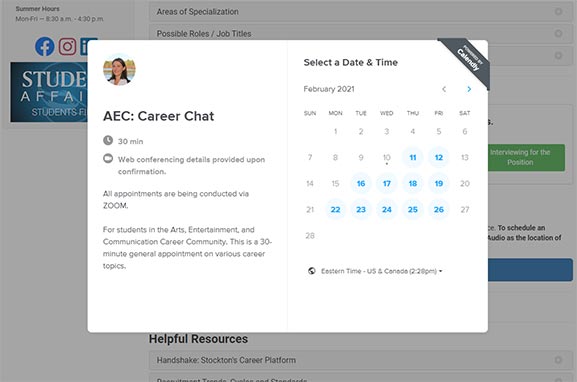
The Calendly Component can be embedded on a page or activated via a button.


