Modal Window Component
The Modal Pop-Up Window component provides an easy way to add a modal window to a web page. The modal is triggered through the click action of a text, image, or button link.
When to use the Modal Pop-Up Window component
Use this component to activate a modal pop-up window when the user clicks on a text, image, or button link.
The modal window can contain text and image content to supplement existing page content without sacrificing screen space.
Usability guidance
The modal pop-up window will appear above all existing page content when activated by the user.
The content in the modal should only serve a supplement to the existing page content.
Implementation
- Open a page in Modern Campus CMS and enter editing mode.
- Place your cursor where you would like to place a text, button, or image link that will trigger a pop-up modal window.
- From the toolbar, select the component icon
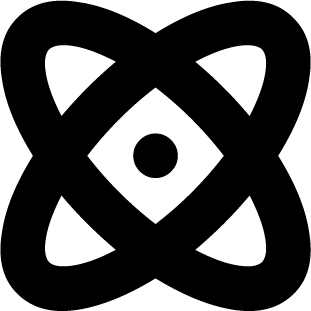 , which resembles an atom symbol.
, which resembles an atom symbol. - From the list of components, select the Modal Pop-Up Window component.
- Fill in the required fields and select your options.
- Save and preview.
Trigger Options:
Trigger the modal via a button, text, or image link.
Text - Modal Window Link
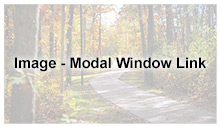
Modal Size Options:
Click to view each modal size.


