Pull Quote Component
The Pull Quote component creates an enhanced version of the standard blockquote. Alignment and theme options are available.
When to use the Pull Quote component
Use the pull quote component when featuring a written quote on your web page. Options such as float alignment, size, line separator, citation, and a light/dark theme is available.
Light Theme
With separator enabled.
Vivamus magna justo, lacinia eget consectetur sed, convallis at tellus".Vivamus magna
Dark Theme
With separator enabled.
Vivamus magna justo, lacinia eget consectetur sed, convallis at tellus".Vivamus magna
Floated right at 35% with line separator enabled:
Vivamus magna justo, lacinia eget consectetur".Vivamus magna
Usability guidance
Use the pull quote component when you want to add an enhanced blockquote to your page.
Implementation
- Open a page in Modern Campus CMS and enter editing mode.
- Place your cursor where you would like to insert a pull quote.
- From the toolbar, select the component icon
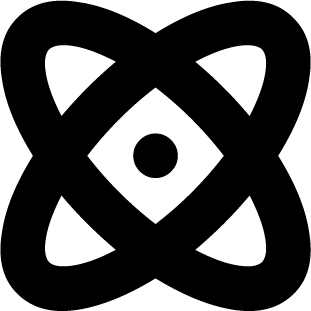 , which resembles an atom symbol.
, which resembles an atom symbol. - From the list of components, select the Pull Quote component.
- Fill in the required fields and select your options.
- Save and preview.
Text aligned to the right:
Vivamus magna justo, lacinia eget consectetur sed, convallis at tellus.Vivamus magna
No Separator:
Vivamus magna justo, lacinia eget consectetur sed, convallis at tellus".Vivamus magna


