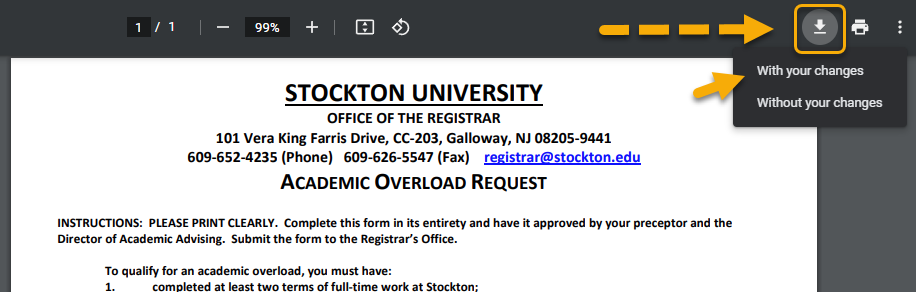Fillable Form Tips
Some of the forms on the Registrar's website have been made available as fillable PDF forms.
-
We recommend using the Google Chrome browser when entering information into a fillable PDF form.
-
To save a fillable PDF form with your entered information, use the save "with your changes" option as shown below: