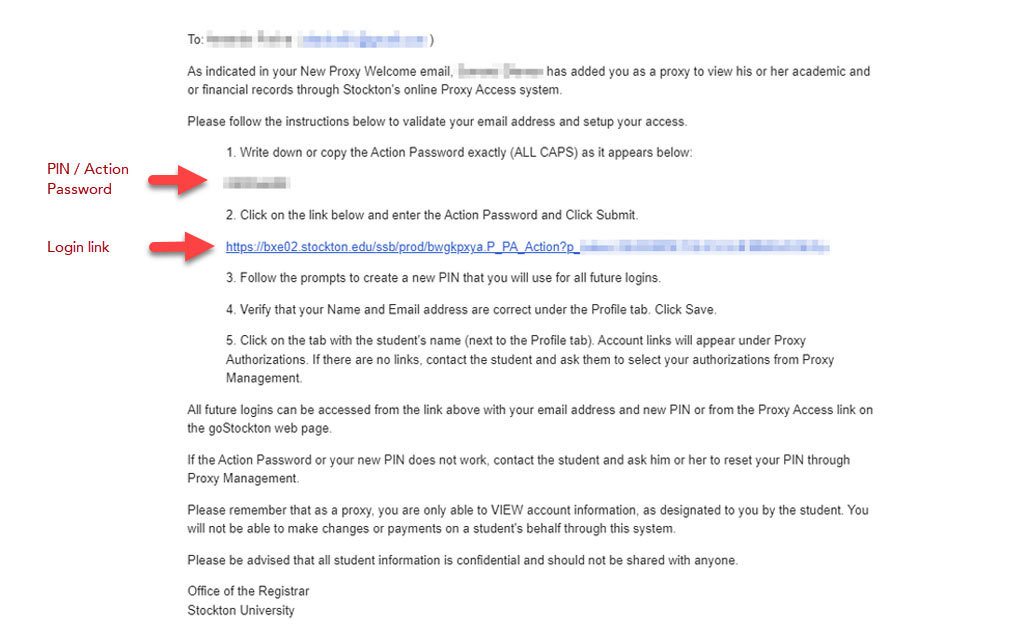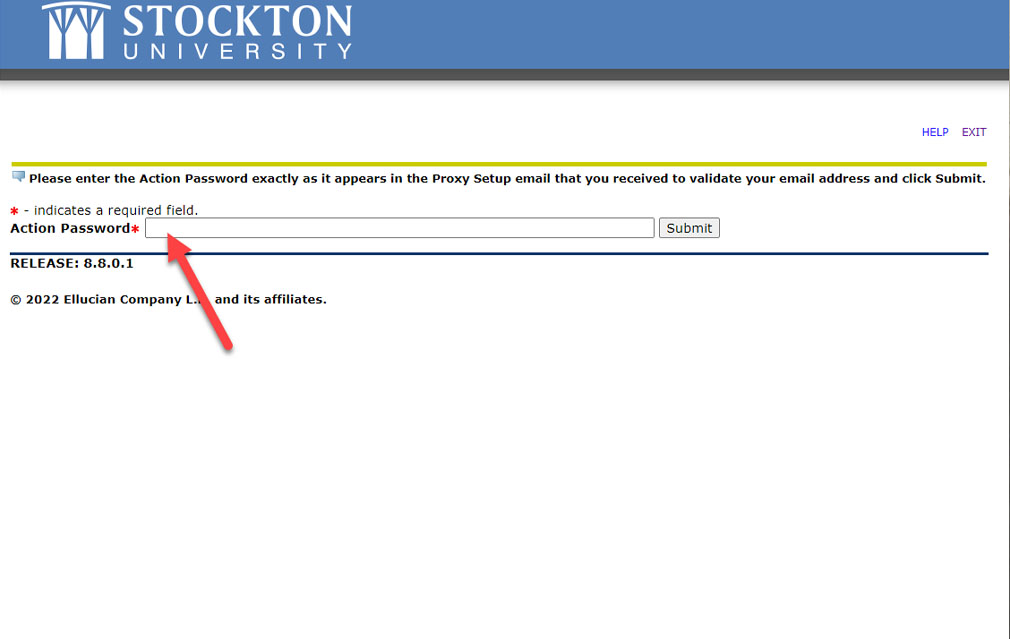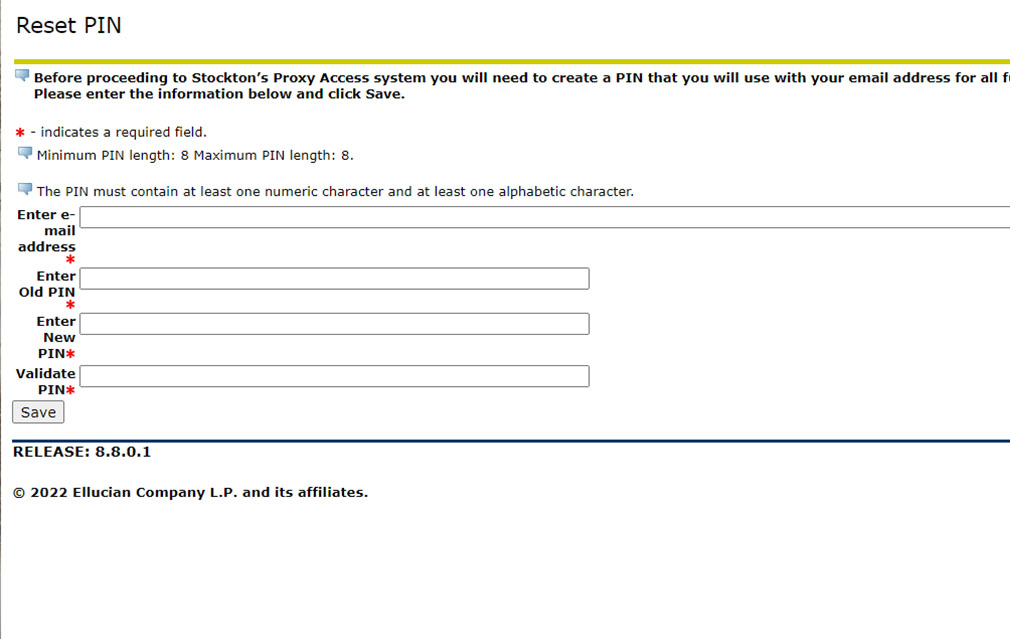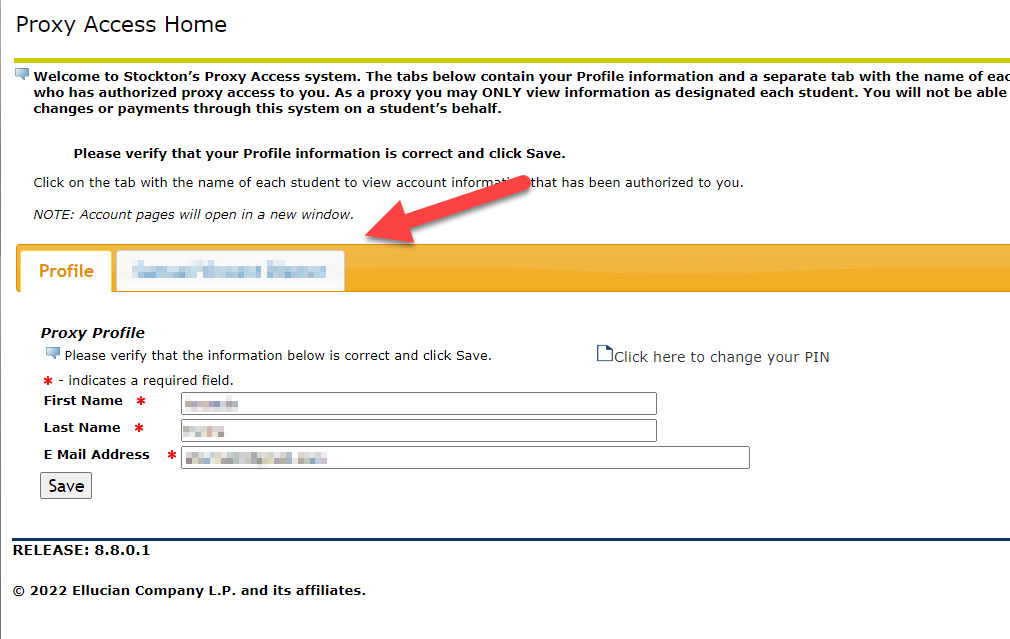Logging in with a Proxy account
-
Ensure you've been added as a Proxy user.
A student must manually add a proxy user to their account. Emails containing the login link and PIN number will be sent to the email address entered during the proxy setup.
-
Locate the automated email, and log into the system.
Locate an email with the subject Stockton-Proxy Setup. This email will contain a login link and PIN number you'll need to log into the system.
-
View the student records that have been made available.