Training Tips
![]()
Reply All - Outlook on the Web
Reply All is the default option when replying to messages in Outlook on the Web for Office 365. You can select Reply by clicking on the down arrow to the right of Reply all, but when responding to an e-mail, Reply all is the default option.
![]()
To change the default option on your account to Reply rather than Reply all, follow the instructions below:
- Go to Outlook on the web from the Stockton Portal or at https://outlook.office365.com and sign in
- On the top right, click or tap on Settings
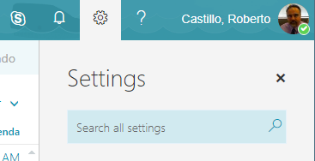
- Under Your app settings, select Mail
- To the left, under Options, Mail, Automatic processing, click or tap on Reply settings
- Select Reply under Make my default response
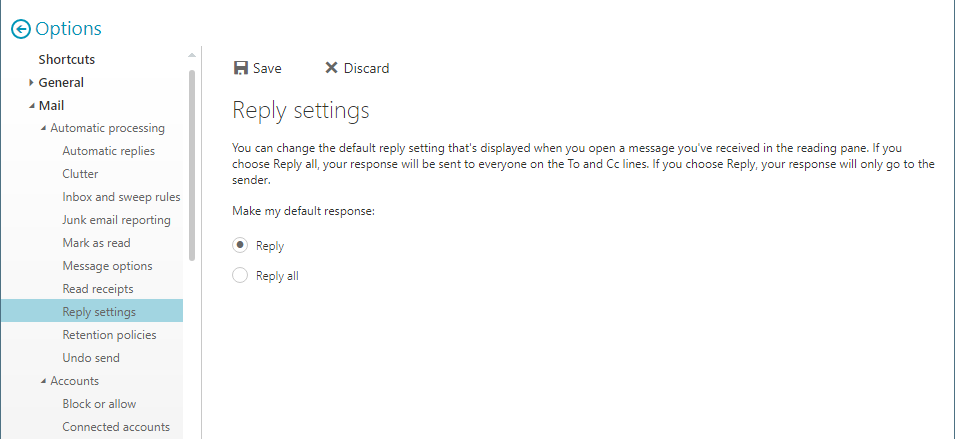
- Click or tap on Save
The response button will now change to Reply
![]()



