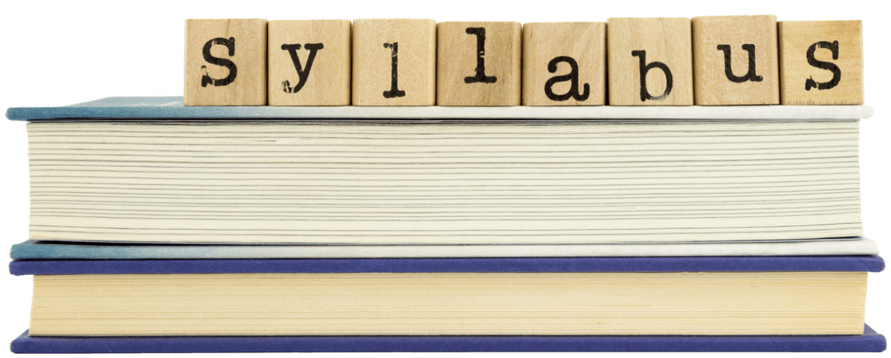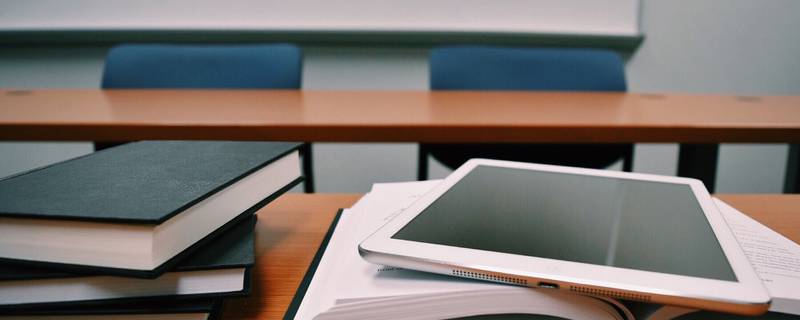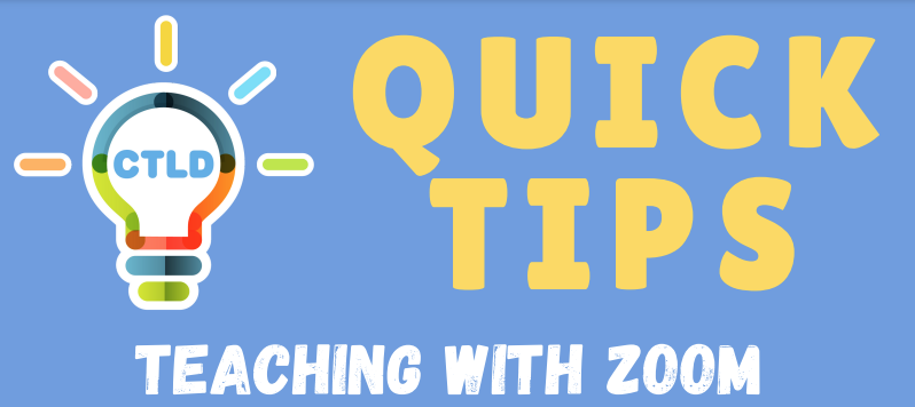Course Resources
Home / Course Design & Teaching / Course Resources
The following resources are available to support effective and flexible course development. Consider factors important in determining what course delivery method is best for teaching.
Please make an appointment with a CTLD staff for further assistance with any of the resources provided or to discuss your individual course needs. If you need technical assistance, contact the ITS Help Desk.
-
Create measurable Student Learning Outcomes (SLOs) with Bloom's Taxonomy. (HTML)
These sample syllabi include Stockton specific content based on best practices in syllabus design. Stockton faculty and teaching staff may download and customize the syllabi.
Managing your Classroom Course
-
Attendance and Grade Center (Video)
- Workload Estimator (HTML)
Adding Video
Managing your Hybrid Course
Managing your Online Course
- Blackboard Annotate (Video)
Blackboard recently upgraded from Box annotation to a system called Annotate. With Annotate, you have access to a variety of tools to provide feedback (or annotate) for student submitted assignments. To learn more, view this 2 minute tutorial.
TILT Higher Ed (HTML)
The Transparency in Learning and Teaching (TILT) model provides a framework designed to enhance student success by making learning processes explicit. Developed for higher education faculty, TILT emphasizes clear communication of assignments and expectations using a structured approach that includes three key components:
- Purpose – Explaining why the task is important and how it connects to learning goals.
- Task – Clearly outlining what students need to do.
- Criteria for Success – Providing specific guidelines, examples, or rubrics to help students understand expectations.
Research shows that implementing TILT improves student engagement, performance, and equity, particularly for first-generation and underrepresented students.
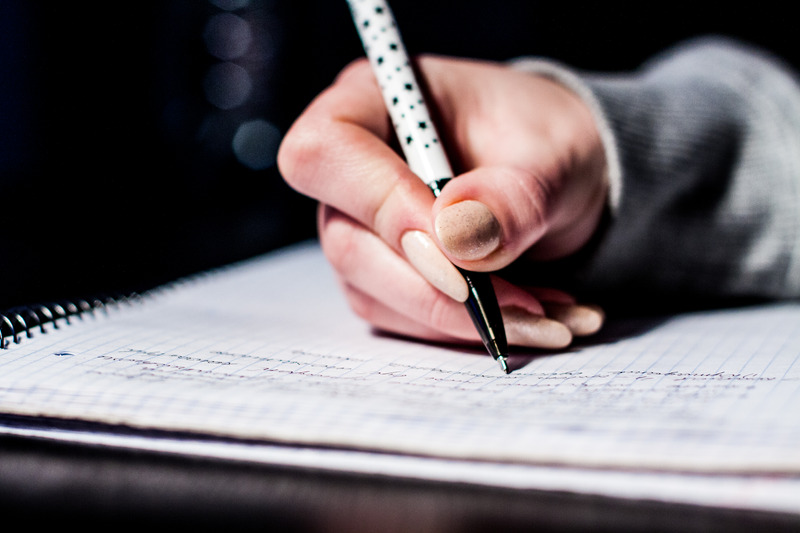
Assessment Resources
-
Attendance and Grade Center (Video)
-
Promote Student Engagement and Assess Learning with Polling Tools (Video)
- Qualtrics – Best Practices When Designing a Survey (Video)
Rubrics
- Rubrics (Video)

-
Attendance and Grade Center (Video)
-
Video in Blackboard (Video)
-
Embedding Video files in Blackboard with Google Drive (HTML)
- Blackboard Annotate (Video)
With Annotate, you have access to a variety of tools to provide feedback (or annotate) for student submitted assignments. To learn more, view this 2 minute tutorial.

-
Teaching with Zoom Checklist (HTML)
-
Zoom Tools for Engagement (HTML)
- Zoom Meetings - ITS Tutorials (HTML)